Server Installation
- Source checkout on GitHub or download Zip File
$ git clone https://github.com/urshofer/automatic-cinema-server.git - _config.js:
ffmpeg_path: __dirname + '/ffmpeg/osx/ffmpeg',
ffprobe_path: __dirname + '/ffmpeg/osx/ffprobe',
convert_path: '/usr/local/bin/convert',
mongo: 'mongodb://username:password@host:port/database',
port: 3000 - Server Setup:
$ [sudo] npm install
$ node acs.js - Server Startup:
$ [sudo] npm install forever -g
$ forever start acs.js
$ forever stop acs.js
Check out the source repository or download and unpack the ZIP File. If you've downloaded a release, you probably won't need this step.
Open a terminal, change into the directory you unpacked the sources. If you downloaded a binary release, change to the server directory. Edit the configuration file _config.js. The most important lines are on top.
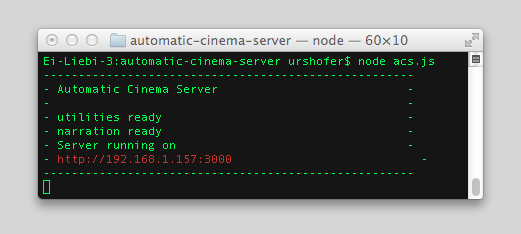
Adjust the paths to the binaries of ffmpeg, ffprobe and convert. It's probably okay to leave the path if the binaries are installed globally on your system. Adjust the port if you are sure what you are doing. Normally, you can leave the default value. After you've done that, install the dependencies with nom and start the server. If you want to start the server as a background process, you can use the nom forever package.
You should see a red printed url with connection details in the terminal if the server is running. You can also open the URL in your browser to make sure that the server is running. You won't see many things but some.